HTML based Dynamics CRM user settings utility which will help to Administrator to set the User settings for Dynamics CRM Users.
This tool was inspired by User settings Utility in Xrm Toolbox, when we hit a limitation that Executable cannot be run in the client environment and there was a 2FA authentication required. This caused me to develop this built in Dynamics CRM html component which can be run from CRM to control the user settings.
You can download the solutions from here
How do i Run this rool?
- This is an un-managed solution, so you can follow the regular steps to install the solution.
- After Installation and publishing the components refresh the page.
- Navigate to Settings->Solution, you can see the User Settings Utility button in the ribbon as below
- Click on the button to open the user settings utility. Left pane will be the list of users, right pane will be the personal settings option that can be modified.
- Once user is selected from the list, user settings will be retrieved from CRM and shown. Administrator can modify the settings as required and click on save to update the settings back to CRM.
- Multiple Users can be selected from the list of users, and bulk update the values to the selected values from the list of options. If no change is intended for the options then Option "No Change" can be selected.
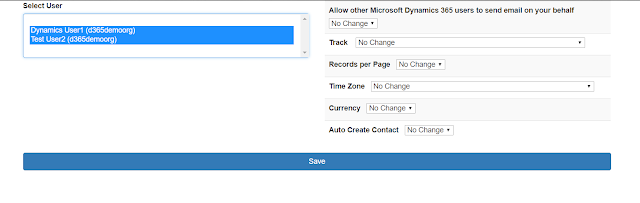

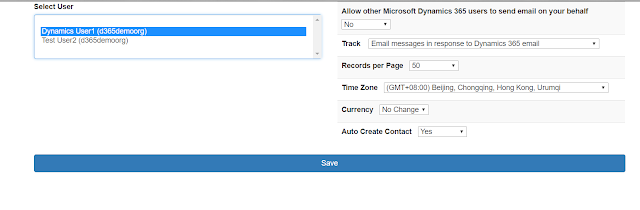
No comments:
Post a Comment