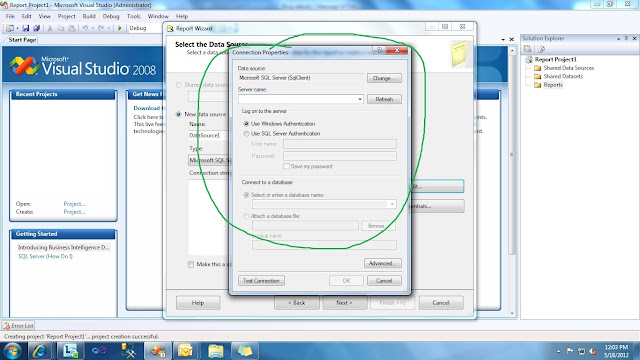When we try to update the RDL file from the SSRS report project into MS CRM 2011, weupload the RDL file to CRM 2011 reports UI and save it. But when we try to run the report it would have thrown a error “rsprocessaborted”. The Reason for this will be you are using a shared Data Source from with you are getting your DataSet for the Reports. Just Remove the Shared Data Source
and Just create individual Reports in the Project and it will create individual data source and create you DataSet. And give your conditions filters and build the report and update in the CRM by uploading in RDL file in the CRM UI and save the report and run the report. Great!! The report runs well!!!. Any doubt please post here so that I too can know the issues.
Create new Report and select next
Click edit in next screen and select your DataBase
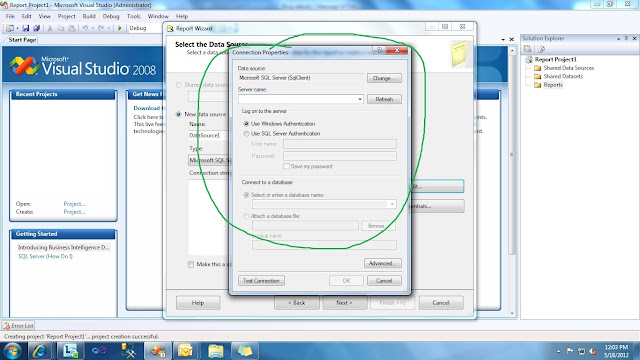
Use Query Builder to build your query for the dataset
Thats all your error wont be there
NOTE: When Building reports use filtered views to fetch data.. Because in filtered views all the security roles in CRM is applied.. :)
Update 1: If you still get this error, this is because of some configuration missmatch in the system. All you've to do is as follows
- Login to the Rport Manager URL from internet explorer.
- Browse to the folder named <Your_organisation_name>_MSCRM.
- inside that navigate to the custom reports folder ( If you cant see it then click on the view changer in the top right corner to details view.
- After you get in to the CustomReports folder you'll find MSCRM_DataSource in that folder.
- Double click on that and change its type to "Microsoft Dynamics CRM SQL" and the credentials type to the credetials supplied by the user when running the report (its the first option).
- then Click Apply and now run the report!!! It will work.. :)