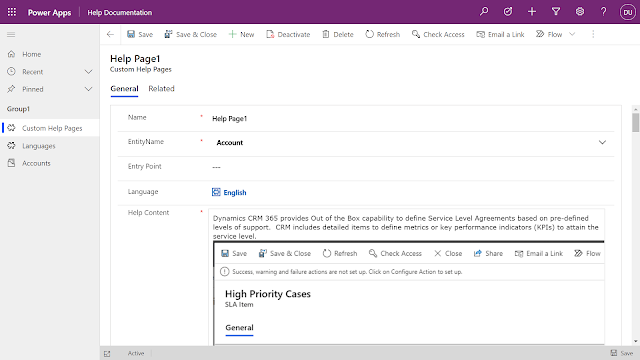Model Driven App customizable help allows us to host our help contents in a website (can be SharePoint or any other preferred hosting option).
To know more about customizable help please read here
Default help button takes users to Microsoft Documentation for Dynamics 365, which is helpful for a implementation which are inline with default capabilities and features. However most of the times we work with projects which are tailored to customer business process.
This help documentation is not so useful when there is a client specific customizations and users require to refer to user guide to know more about the implementation. Unfortunately the user guides are rarely updated & subsequent changes or updates are to be distributed to end-users whenever there is an update.
What can be done to keep user guides updated with minimal effort, maintained within Dynamics and easily available to users with contextual help. That's where customizable help comes handy. Basic idea is to store the user guide within Dynamics which can be retrieved and shown in a web resource and URL of web resource can be used as customizable help URL.
I have tried to design a basic help storage entities within Model Driven app, which can be configured for contextual data like which entity, what context (weather help is requested from a form) and language.
If your project has existing User Guides in word or pdf it can be easily copied and pasted into the Rich Text field.
This allows business analyst or consultant to maintain the user guide with latest version. This solution allows us to expand the concept to required horizontal leveraging on power platform capabilities like "Approvals", Versioning etc., as required.